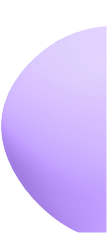April 29, 2025
10 Essential Steps to Master Your LMS Migration

There are parallels between moving to a new Learning Management System (LMS) and relocating to a new city—exciting at first but filled with unexpected challenges that must be carefully navigated. If the LMS is outdated, lacks key features, or is not aligned with the organization’s training goals, then the whole learning environment can be transformed through a properly implemented migration. Yet, the absence of a clear plan may lead to disruptions in training, employee frustration, and loss of potential data.
This blog presents a detailed ten-step plan for successful LMS migration with minimal disruption, ensuring the long-term effectiveness of your learning initiatives. Organizations can make a smooth transition and take advantage of the new system features by using an innovative LMS and finding the right LMS migration service providers.
Why LMS Migration Matters
According to research by The Business Research Company, the learning management system market has grown significantly over the past few years. The market is expected to grow from $20.07 billion in 2024 to $22.96 billion in 2025 at a compound annual growth rate (CAGR) of 14.4%. Various factors have contributed to this growth, including the need for corporate training, the scalability and flexibility of LMS platforms, their affordability, the trend toward blended learning, and the globalization of education.
Organizations tend to be reluctant to transition to a new LMS because the process is cumbersome. But sticking with an insufficient system can squelch innovation, cap scalability, and frustrate learners. Common reasons for moving to a new LMS are low user participation, difficulty connecting with other systems like HRIS or CRM, and lacking features that don’t keep up with changing learning needs—such as AI-assisted course creation or mobile access to training programs. A good migration aligns your learning ecosystem with your company’s business goals, increasing employee engagement and supporting growth.
The 10-Step LMS Migration Checklist
1. Align with Strategic Goals
Engaging with your organization’s leadership and reviewing the 5-year strategic plan is essential in addition to addressing technical considerations. Once you identify training as a strategic priority, ensure it aligns with the business goals. For instance, if remote learning is one of the primary priorities, the new LMS should provide both mobile and offline support.
Engaging the key stakeholders at the learning initiative’s beginning is a smart move to get input on the talent management strategy, paving the way for the system’s basic functions and a successful shift.
2. Assess Migration Needs
Initially, you must conduct a “health check” for your existing LMS. Identify the current system’s features, what is broken or missing, and what the new LMS needs. The best results come from satisfying all participants, so one should ask users and admins what the system’s biggest flaws are. Create a list of content, user data, and system integration to map the data to be moved, revised, and added. This step helps eliminate outdated or irrelevant materials, thus simplifying the process.
3. Form a Cross-Functional Team
Create a team to assess the new LMS. The responsibilities include appointing a project manager to oversee the process, an IT specialist, an instructor, and a training manager for the learning and development objectives.
Engage your IT employee early to handle possible compatibility concerns and guarantee smooth integration between the new LMS and tech stack. Clear responsibilities and appropriate job allocation keep the project on track.
4. Pick a Suitable LMS Provider
To ensure you select the most suitable LMS, you need to compare vendors. The key factors are ease of use, scalability, and integration options. Furthermore, it is essential to ask for demos and provide specifications to get what you need. For instance, does the system automatically export data or provide full access to detailed information? Leveraging vendor‑provided LMS migration services can make data transfer smoother and less risky.
5. Make It a Practical Schedule
Prepare the timeline and mark the specific milestones, including a data migration. You can ask the LMS vendor to help you validate timelines. A realistic schedule steers your project clear of emergency decisions and assures thorough testing. For example, cloud-based LMS platforms require less time and effort to set up compared to on-premises systems, resulting in faster deployment.
6. Prioritize Data Migration
The core value of your LMS lies in the knowledge it delivers. Decide which of the active user profiles, course content, assessment data, or analytics to migrate and archive. Consider automating data export from your current LMS to alleviate the burden of manual transfer tasks. Partnering with LMS migration services will ensure data integrity by accurately transferring user records, course completions, and system settings.
7. Train Your Users
The new LMS would need retraining for the administrators, instructors, and learners. Segment the audience to ensure each group receives the necessary resources. A wide range of formats—such as live workshops, webinars, and job aids—cater to different learning styles. For example, instructors learn course‑development workflows while leaners receive navigation guidelines. An ongoing support service, like a help desk, will make the transition smooth.
8. Test Extensively
Ensure you thoroughly review all aspects before the launch to detect bugs, as these can easily compromise the entire process. The most optimal solution is to select a group of users to pilot the new platform’s navigation, course functionality, and system integrations. Use surveys and interviews to collect suggestions and opinions and adjust. The old system’s parallel testing guarantees data safety and user-friendliness.
9. Monitor and Optimize Post-Migration
The launch is not the final step in the migration process. These are some of the few metrics that could be tracked: user engagement, course completion rates, and system performance. These metrics can be used as a measure of success. To stay connected with your users or learners, actively seek their feedback through well-designed, anonymous surveys that track their experience with the new LMS. Innovations in the system are often driven by insights from such user feedback, making it an essential tool for continuous improvement. Additionally, regularly update, refine, or streamline LMS features to align with evolving user needs and expectations.
10. Plan for Change Management
Moving to a new LMS might disturb processes and cause user pushback. Create a change management plan to allay worries and promote buy-in. Early and frequently, explain the advantages of the new LMS, stressing changes such as improved user experience or mobile access. Support users during the transition with unambiguous papers and FAQs. Include advocates or early adopters to inspire excitement and help colleagues, therefore guaranteeing a positive cultural change.
Avoiding Common Pitfalls
LMS migration can be a waste of time without good planning. We will get into trouble with these pitfalls:
- Underestimating Time and Resources: Allocate sufficient time for data cleanup and testing.
- Neglecting User Training: Inadequate training leads to low adoption and frustration.
- Ignoring Stakeholder Feedback: Engage users early to address concerns and build support.
- Overlooking Integration Needs: Ensure the new LMS connects with your existing tools.
Conclusion
LMS migration is not a mere technical upgrade but a significant opportunity to improve your organization’s learning culture. With this ten-step checklist, you can efficiently navigate the process by focusing on essential steps to achieve maximum impact. Learning leaders must align their LMS migration strategy with overall L&D objectives, fully leverage LMS migration services, and prioritize user training to achieve successful outcomes. Furthermore, it’s also vital to organize your work and find appropriate help so that your new LMS can attract more users, operate more efficiently, and position you for growth.